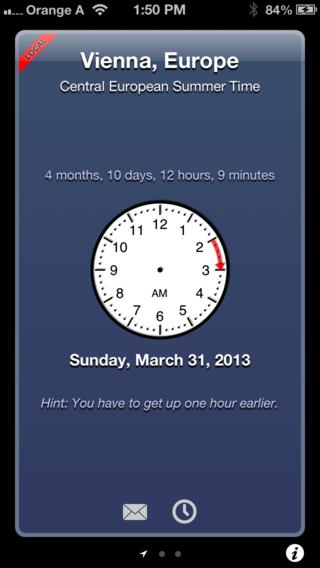Summertime 1.2.1
Continue to app
Paid Version
Publisher Description
Do you know exactly when to switch to and from Daylight Savings Time? Or does it SNEAK UP ON YOU twice a year? With this handy app you will never be in this embarrassing situation again. "Summertime" shows you all you need to know about when the switch will take place and what it will consist of. It uses the massive internal iPhone timezone database to know exactly if and when DST switches will occur, or if you are in a timezone that does not have them. So regardless if you switch on October 25th like Europe or November 1st like the USA or any other date, you are always ahead of the game. So far ahead in fact that this app also prepares a reminder e-mail for you that you can send to yourself or anybody else you like to remind. Also besides of a clock face illustrating the change that will occur, the date and weekday or the change, you also get a countdown so you can plan ahead, be it to party one hour longer or going to bed earlier to that you will be refreshed when most everybody else is tired from losing the hour. Of course you can always look up the details, but the time you save by using this app and the power this puts in your pocket should be well worth the price of the app.
Requires iOS 4.3 or later. Compatible with iPhone, iPad, and iPod touch.
About Summertime
Summertime is a paid app for iOS published in the Reference Tools list of apps, part of Education.
The company that develops Summertime is Drobnik KG. The latest version released by its developer is 1.2.1.
To install Summertime on your iOS device, just click the green Continue To App button above to start the installation process. The app is listed on our website since 2009-10-23 and was downloaded 75 times. We have already checked if the download link is safe, however for your own protection we recommend that you scan the downloaded app with your antivirus. Your antivirus may detect the Summertime as malware if the download link is broken.
How to install Summertime on your iOS device:
- Click on the Continue To App button on our website. This will redirect you to the App Store.
- Once the Summertime is shown in the iTunes listing of your iOS device, you can start its download and installation. Tap on the GET button to the right of the app to start downloading it.
- If you are not logged-in the iOS appstore app, you'll be prompted for your your Apple ID and/or password.
- After Summertime is downloaded, you'll see an INSTALL button to the right. Tap on it to start the actual installation of the iOS app.
- Once installation is finished you can tap on the OPEN button to start it. Its icon will also be added to your device home screen.